GET CONNECTED!
Getting access to your Insurance on Client Connect is easy. You will need a policy number for any of your policies, your phone number on file, and your email address. If you’re have difficulty registering please contact our office.
*For Personal Insurance Only
CONNECT ANYTIME. ANYWHERE.
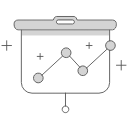 Get Your Pink Card
Get Your Pink CardAt the registry and it's weekend and you can't find your Pink Card? No Problem! Add it to your mobile wallet so you will have it when you need it.
 Invoices and Billing
Invoices and BillingNeed a copy of your invoice or information on how to pay for your insurance. This is all available in Client Connect.
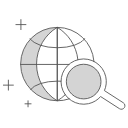 View Your Coverage
View Your CoverageView all of your policies and coverages. If you require a change or addition of coverage you can request the change in Client Connect.
 Self Service Requests
Self Service RequestsRequest a change to your coverage, personal or business details. Requests made on Client Connect go straight to the Broker for your policy.
 Policy Documents
Policy DocumentsAll Policy Documents can be accessed on Client Connect. When you set up your account your Broker will make your current documents accessible.
 Contact your Broker
Contact your BrokerSubmit a request to for contact that will go directly to your Broker. We will contact you during business hours, but your request will be sent immediately.

DESKTOP CONNECT
Access Client Connect on our Desktop Portal. Client Connect can be accessed on your Desktop computer for those times when you just need a bigger screen. Click the image to login to your account.
Login / SignupAPPLE MOBILE APP
Download our Client Connect App from the Apple App Store. Access your Insurance from your mobile phone and even add your pink card to the wallet on your phone.
Download

ANDROID MOBILE APP
Download our Client Connect App on Google Play. Access your Insurance from your mobile phone and even add your pink card to the wallet app on your phone.
Download



